Pligg XML Sitemaps Module v9.8.2
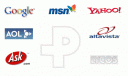 Pligg XML Sitemaps Module v9.8.2 Only Works With URL Method 2 Enabled In Pligg
Pligg XML Sitemaps Module v9.8.2 Only Works With URL Method 2 Enabled In Pligg
PatchLog.com had previously released a sitemaps module for an older version of pligg v9,7 I think, this module stopped working after the release of v9.8 of pligg. We have played around with the files and have it working in v9.8.2 of pligg instructions and download below…..
Download: XML Sitemaps for pligg v9.8.2
1. Download the module above.
2. Unzip and upload the folder xml_sitemaps to you pligg /modules folder.
3. Go to Admin / Modules Management and activate the Plligg Sitemaps Module.
4. open you .htaccess file in you pligg install’s root directory and add the code below to the very bottom.
RewriteRule ^sitemapindex.xml module.php?module=xml_sitemaps_show_sitemap [L]
RewriteRule ^sitemap-([a-zA-Z0-9]+).xml module.php?module=xml_sitemaps_show_sitemap&i=$1 [L]
Done ![]()
Go to http://yoursite.com/sitemapindex.xml to check that it is working.
Now submit your sitemaps to Google ![]()
If you enjoyed this post, make sure you subscribe to our RSS feed!














hello,
gr8 tool wrk nicely wen i submit it 2 google just i am getting a single error
http://www.jeqq.com/sitemap-pages.xml
XML Parsing Error: not well-formed
Location: http://www.jeqq.com/sitemap-pages.xml
Line Number 80, Column 47:http://www.jeqq.com/category/news world & business business & finance1969-12-3
even the designfloat has a same prob
http://www.designfloat.com/sitemap-pages.xml